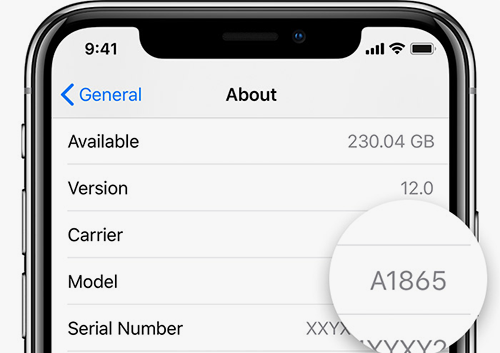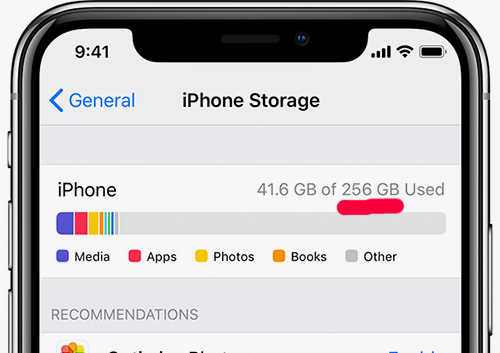Fast and Free
Fast and Free
Shipping! Safe and Secure
Safe and Secure
Payment!

ReVamp’s Customer Commitment
If you accurately describe your device’s make, model and condition, we promise the initial quoted value to be valid if received within 7 days.